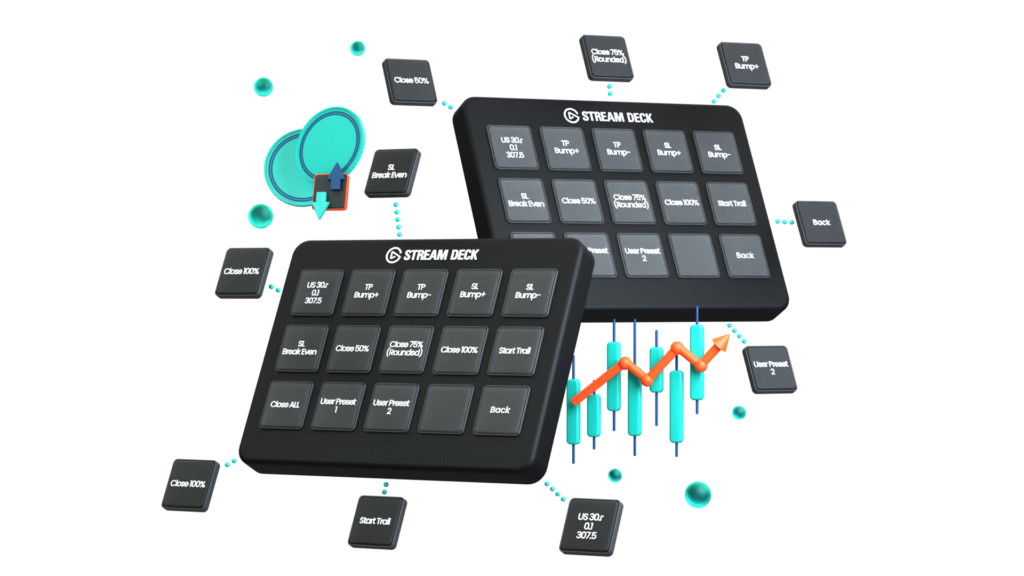Multiple Accounts
Customize your Trade Settings to be unique for each trading account

Instantly Share Trade Actions
Broadcast becomes your virtual assistant by giving you the option to share your trade actions autonomously

Simple & Fast
Save time by converting actions that are typically a series of steps into a single key press. Bundle that with our sub-millisecond* Metatrader communication speeds and you have the ultimate trading shortcut
HOME SCREEN
Simple Navigation & Fast Trade Actions
Navigate and trade directly from your Stream Deck. Our Home Screen allows you the ability to open open market, pending, and preset orders. You can also adjust the order size and the symbol for trading directly on the device.

Swap Active Accounts

Lock Screen for Security

POSITIONS SCREEN
Complete Overview
Neatly gain a visual on all open positions for your account. VisionKeys displays each position in a paged system providing you with real-time data showing the symbol, the order size, and the current profit for each position. Better yet… with a single tap you can jump to quickly jump to managing each specific position.

Perform Quick Actions

POSITION MANAGEMENT SCREEN
Fast Controls
VisionKeys gives you the ability to manage each position with ease. From our unique “Bumps” to partial position closures rest assured that your trade management needs are only a touch away.

Start & Stop Trailing Stops

Set Breakeven Stops

How Does It Work?
VisionKeys creates a bridge between Metatrader and your Stream Deck device allowing a flow of data that is often at sub-millisecond speeds. This data provides our software with real-time data for symbols, position statuses, and basic account details which we display for you directly on the Stream Deck.

Your Data, Your Privacy
All communication from your Trading Platform to VisionKeys is achieved locally on your computer. Our remote API is only utilized for license verification. Your trading account information can only be shared with your permission and only in instances of support cases.

Metatrader
VisionKeys works with Metatrader 4 & 5 platforms. Additional platforms or Broker APIs will be added as we grow.

Multi-Platform App
The VisionKeys Desktop Application can run on Windows, macOS, and Linux operating systems.
*check manual for version specific support

Device Compatibility
VisionKeys launches with support for 15-key Stream Deck devices. Additional form factors will be considered for the future.

Easy To Use
After setup the VisionKeys app makes managing settings a breeze. No fumbling around with confusing Expert Advisor settings inside of Metatrader.

Support
We pride ourselves in helping our customers as our #1 priority. We provide free support via our ticketing system or chat (Discord).
FAQ
Frequently Asked Questions
Does Metatrader have to be in focus for VisionKeys to perform an action?
No. As long as Metatrader is open so VisionKeys can communicate you can have it completely out of view or even minimized. Users often gain the feeling that the Stream Deck itself becomes another Metatrader App as they are able to operate seamlessly without the need to pull the desktop app into focus.
How do I know VisionKeys performed a trade action successfully?
When you perform an action that requires confirmation from Metatrader you will see the key quickly show “…” while the result is pending. When the successful result returns, you’ll see the key flash the Vision logo and return to it’s normal state.
What happens if VisionKeys failed to perform a trade action?
If a trade action fails Metatrader will inform VisionKeys of the failure as well as the reason. VisionKeys will display the error in 1 of 2 ways depending on the action. Case #1 the screen will clear but the action key pressed will display the error received. Case #2 the key pressed will flash multiple times with the error.
What if I open a trade from my mobile device or desktop?
If VisionKeys is running it immediately knows about the new position. If you’re viewing the open positions screen you’ll even see the position instantly pop up at the same time it appears in Metatrader. This works similar for the Broadcast feature. If you are Broadcasting your trade actions to a community and you happen to take a position, change a stop etc etc from your mobile device while away from your desk VisionKeys will broadcast that action regardless if it occurred on the Stream Deck. As long as VisionKeys is running and your computer is online/awake, it’s directly communicating with Metatrader.